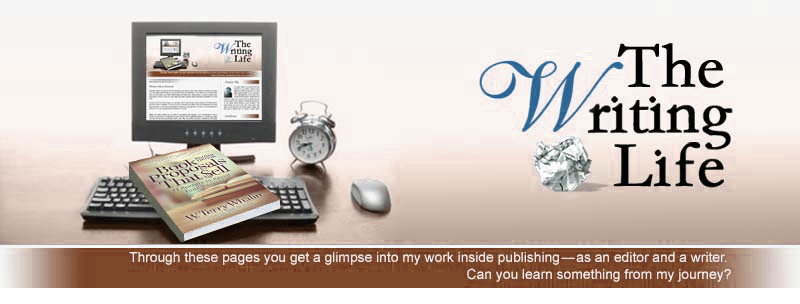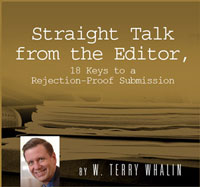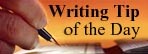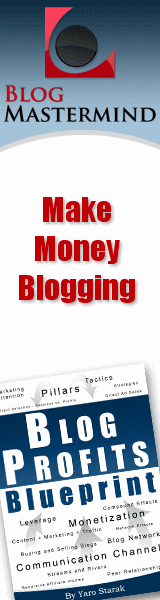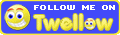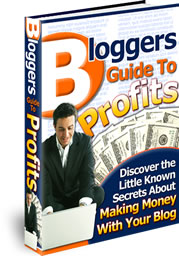3 Ways to Read More Books
Thousands of new books are published every day. No one can keep up. Yes, you can take speed-reading courses and other things but even then, the sheer volume of new books makes it impossible. In this article, I want to give three ways that I'm using to add more focused reading into my life. I'm always learning about books. I use these methods to acquire and read books.
1. Learn to Use Your Public Library
It is not practical to purchase every new book. I find many people forget about or don't use their public library. Get a library card then when you see an interesting book, get on your library website and see if that book is available. In my area, I often find the library has acquired the book and I can ask them to hold a copy for me. When I put a “hold” the library sends me an email when the book is available to check out. Also my library sends me an email when my book is about due to be returned (and possibly I can renew if I haven't read it).
Also ask questions to the librarians about using the library or locating a book you can't find, then listen to the answers. These professionals are helpful and knowledgeable about books. Check out the services of your library and begin to use them.
2. Listen to Audio Books in Your Car
My library has an extensive collection of audio books on CD. Browse the section and select a couple of different titles. Try the book and if it isn't exactly what you wanted, then try another one. I've heard incredible audio books using this method in my car.
In the last few weeks, I've learned to listen to audio books on my car's speaker system that originate on my smartphone. My car has bluetooth so I'm able to continue listening on my car speaker system to the same audio book that I'm hearing on my smartphone. Listening in my car as well as on my phone, helps me move through the audio book even quicker than normal. For example, recently I got on the hold list for Elon Musk: Tesla, SpaceX, and the Quest for a Fantastic Future. I only had 21 days to hear this audio book but using my car and my phone, I finished it in less than a week. The book was fascinating but uses the F-word throughout so use caution if you get it.
3. Learn to Use Hoopla or Overdrive on Your Smartphone
Hoopla or Overdrive are are free services from your library. Download the apps on your smartphone and learn about these opportunities. There is a bit of a learning curve to use them. Throughout my day I have some time at my computer when I'm setting up my social media. I've found I can be listening to an audio book on my phone as I do some of this busywork. In the process, I'm consuming more books. I also listen to the book while I'm exercising.
I've written about this before (follow this link). After I read (or hear) an interesting book, I add a review to Amazon, then paste the same review on Goodreads. And often (not always) I tell my social media connections about the review. This entire process takes only a few minutes but it is my way of supporting and telling others (quickly) about what I'm reading and learning from good books. Every author needs this type of support—and you will build goodwill with other authors—and help the entire community with this simple and consistent action.
I hope you will use these three ways to read more books. If you have other ideas or methods, I'd love to hear it in the comment section. May the days ahead be filled with more reading and learning from time well-spent.
Tweetable:
Out of time but want to read more books? Use these three ideas: (Click to Tweet)
Labels: audio books, book reviews, Elon Musk, Goodreads, hold, Hoopla, librarians, LinkedIn. supporting authors, Overdrive, public library, reserve, smartphone