What Is Your Back Up Plan?
By Terry Whalin @terrywhalin
Sometimes even the best plans have hitches. For example, these weekly articles I write about the writing life. For many years, I've been writing and putting up these articles. Ahead of time I write the article, set up the
details and check it. Then early on Sunday morning, I check to see if it
worked.
Last week, I went to my blog—and
nothing was posted. Behind the scenes, I checked and my post had a headline but
nothing else. The day before I had carefully written my article, added links
like my ClickToTweet and others. I had checked everything and scheduled it to go
live online. Yet my
article was not there. It was completely blank.
Many writers in this situation
would panic. I did panic for a few minutes but then I sat down and went to
work—because I had a back up plan. While I rarely use this back up plan, it is
there and something I'm going to explain in this article so you can create your
own back up plan.
For years, I've been writing my
original articles in a different program—reviews, articles and blog
posts. My back up didn't have everything—but had the majority of the
information. Years ago for my blogging, I began to use a program called BlogJet and that's where I had
my original article. In fact, I use this program to keep my ideas and notes for
future blog articles.
Some of these notes are never used. Throughout my day when
I get an idea for an article, I will often go to BlogJet and create a new file,
then scratch a few words of an outline. Later I use this outline to craft my
article. When I looked for my blogpost and nothing was there, I turned to my
article on BlogJet which had most of my original
article. I still had to re-do some of my work but not all of it to put it into
place.
Back-up Is For More Than
Blog Articles
I've written over 1,100 reviews
on Amazon and over 700 reviews on Goodreads. I begin the process writing my
review in a Word document—not online. I craft my review in this document,
sometimes even print and read it later then rewrite before I post it on
Amazon and Goodreads. I create my reviews in this way because it gives me a
back up place.
Through my decades in publishing, there have been a few rare times I've lost writing and it is painful to have to recreate something. I've learned
the hard way the importance of planning a back up plan ahead of time. It's a
simple concept to write and preserve your material in another location than the
online place but a regular part of my practice. Then when the rare day like last
week happens, I don't panic and can still meet the deadline.
I captured this experience in this article as a
part of my writing life to help you. What do you have as a back up plan for your
writing or online work? Let me know in the comments below.
Tweetable:
Labels: Amazon, blog, BlogJet, disaster, Goodreads, mistake, planning, reviews, Terry Whalin, The Writing Life, What Is Your Back Up Plan
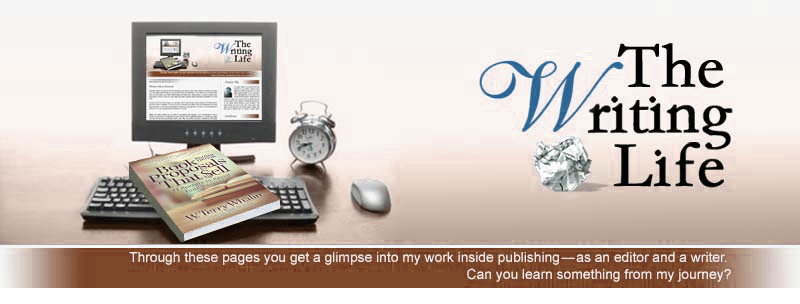




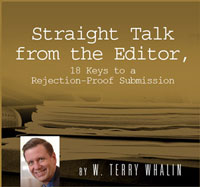






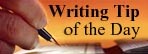


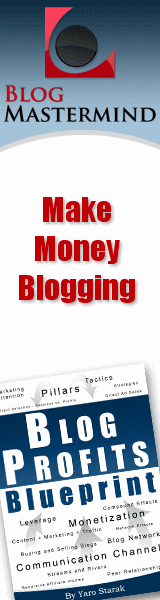




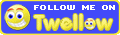
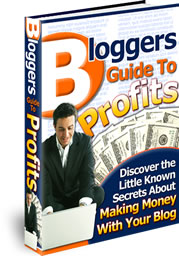

2 Comment:
Terry, looked up Blog Jet and it appears that it's only for windows. Any suggestions for those of us who use Macs?
Richard Mabry
Richard, yes BlogJet is a Windows program. You can always write the post in your word processing program and save it. Then you would have a back-up.
Terry
Post a Comment
That's the writing life...
Back to the home page...