Conquer Your Gadget Fear
As our technology improves, each of us have new gadgets to learn and new computer programs to figure out. Sometimes I'll admit that I'm as reluctant as the next person to change something which is working and not broken. The old is comfortable and we resist learning something new. Whenever I face such a situation (and it happens often), I attempt to plunge in and learn from it.
For example, yesterday I managed to use my quick tap and connect it to my Speech Recording R-9 Recorder that I purchased from Mike Stewart at Mega Book Marketing University. I've used my recorder a great deal--but not the quick tap which connects my phone to the recorder. I got the quick tap from Mike but there were no directions which isn't surprising since Mike has been hooking up these sorts of things for many years. A quick Google search found some instructions. I tried it and still could not get it to work. I had to call the company and get a tech on the phone. My problem turned out that I wasn't using a plain handset phone. You can't use the quick tap with a handset which has a keypad. When I changed out my phone and hooked up the wiring, it worked perfectly. Something simple was preventing me from using this device.

Last month, I looked into changing my cell phone for the first time in several years. I'm on Verizon, one of the largest carriers in the U.S.. My wife and I both have the exact same phone. I learned about a free function called Back Up Assistant. You have to download the program on your phone and set up an account on the computer with Verizon (password and pin stuff but simple). Why do you want to use Back Up Assistant? Because once a week, it automatically backs up all of your cell phone data on the Verizon computers. If your phone gets lost or destroyed (hey it happens), you have not lost your information.
There are even greater benefits to use Back Up Assistant. While I can do it, I’m not eager to text in someone’s name for a new phone number. I'd rather type it on my computer or cut and paste it into place. With Back Up Assistant, you can enter phone numbers on your computer, then update your address book and send those numbers to your cell phone. I've got my phone and my wife's phone both set up with this system.
Last week, I got a new cell phone number for a family member. My wife wasn't even at home but I logged on to her phone book, added the number and sent the new information to her phone--without even telling her. It's handy technology that's sitting right out there for you--if you have a Verizon phone.
Most of us would prefer to stay with the tried and true but there are some huge advantages if you go with the changes and conquer your reluctance.
Labels: Back Up Assistant, fear, gadgets, Mega Book Marketing, Mike Stewart, technology, Verizon
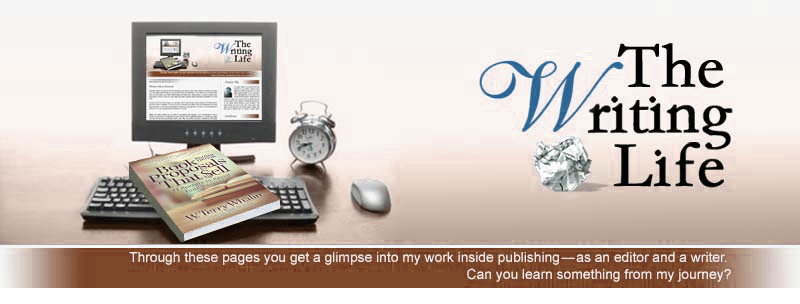


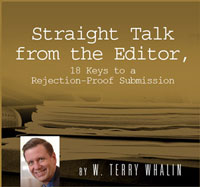






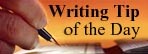


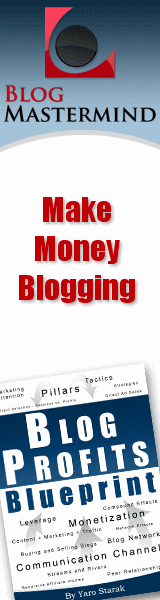




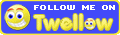
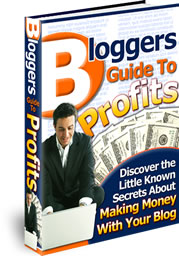

2 Comment:
It pays to just bite the bullet sometimes and learn something new. I put off for YEARS learning how to handle my own website, and even when I bought the FrontPage software, I only tried it in fits and starts. I was such a techno-phobe and convinced myself that it was JUST TOO HARD. When I finally had to learn the program, it only took a few hours of concentrated time and some regular updating of the site to keep it fresh in my mind. I was shocked and embarrassed how easy it turned out to be. Most of our fears--including the techie kind--are in our heads!
Hi Terry, Thanks for the tip on the Backup Assistant. I didn't know this was available. It was easy to do and is a great tool.
Ernie
Post a Comment
That's the writing life...
Back to the home page...