Why I Tweet (Almost) Every Hour and You Should Too
I’ve been on twitter since July 2008. People who follow me are often surprised that I’ve tweeted over 26,000 times. It’s because I post something almost every hour throughout the normal business hours—even on the weekends. Why do I tweet so much? Because people want to follow others who have great content—and post frequently. It is growing my followers at the rate of about 100 new people a day.
I hope you are following me on twitter. If you are, you know that I don't write about my daily activities such as going out to eat or talking with authors on the phone (which is boring and no one cares to read about on twitter). The first step in knowing what to tweet about is to focus on your audience and your message. For me, I tweet about publishing and writing. When you focus your tweets, the audience will know what to expect when they read your information.
The second step is to focus on giving your followers great content and insights. Throughout my day, I read various blogs and articles about publishing and writing (my focus). If I see an interesting or valuable article, then I will quickly add it to my forthcoming posts on twitter. Also I mix my own blog posts and free teleseminars and other content that I've generated into my regular posts. The process takes only a few seconds. Here are the details:
1. I cut and paste the headline or something short about the content into Hootsuite. I use this free tool, Hootsuite all the time to schedule and post my tweets to twitter, LinkedIn and Facebook. If you aren't using it, I suggest you sign up, then open it into a window in your browser so you can quickly use it throughout the day. I schedule my tweets for almost every hour during the regular business hours. If your tweets are too frequent it can be annoying to people but if you are sending good content, then that is OK. Some people tweet a few times a day yet because of the content, I tweet more frequently.
2. I will make sure the author of the content is highlighted. If the author is on twitter, then I use their twitter name which begins with @NAME. Why? Because these posts will show up in that person's twitter feed and be called to the author's attention. I've had well-known people respond to my tweets because of using this method in my tweets.
3. I use bitly to shorten the link in my tweet. If you aren't using this free tool, I recommend you sign in and begin using it. All of the links you shorten are organized and kept in one place (provided you are signed in).
4. To get more attention and readers, tweets with a photo are more visible. If I'm getting content from someone else and their article or post has a photo, then I right click on that photo and save it on my desktop. Hootsuite has a feature which allows you to add a photo to your tweet. Be aware the photo addition will take some of your 140 characters and you might have to eliminate some words for it to work properly. If the content you are tweeting does not have a photo, then how can you add one? If it is a quotation from someone, I will go to Google and search for an image, then save it on my desktop for quick use and adding it. Or you can use your phone to take a photo Finally some times I use Snagit to create a photo from something that is on my screen. Make sure your photo isn't too large (440 x 220 is the maximum) or it will not fully show in your tweet.
At first reading, these steps may seem daunting and like they consume a lot of time. They do not. In fact, the more you use these steps, the quicker you will be able to do it. It will allow you to use the material coming across your screen and fill out your tweet schedule. I'm often several days ahead of the current day. If I'm going to be traveling or away from my computer, I have an entire week or several days full of tweets. Even when not at my computer, I'm able to consistently provide valuable content and insights to my followers (and on several social media platforms). It looks like I'm constantly doing it—but I'm not because of using this system.
Everyone has limited time and resources but I've been using this simple method to constantly reach and grow my twitter audience. I encourage you to do the same and begin to reach the millions of people using twitter every day.
Labels: bitly, content, followers, hootsuite, marketing, platform, SnagIt, Twitter, visibility
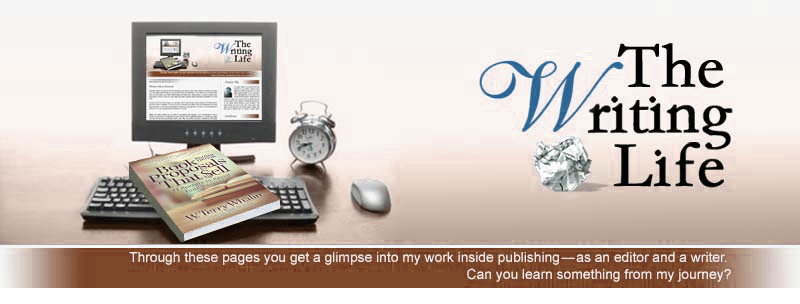




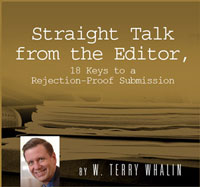






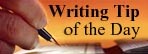


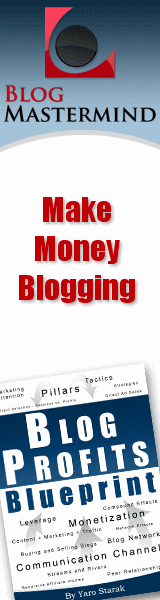




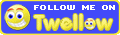
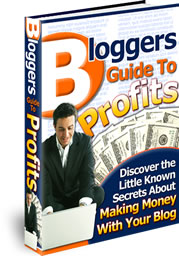

2 Comment:
Terry,
I enjoyed reading your post. I am a member of many social media platforms and twitter is one of my favorites. I however am inable to add more followers. I have a little over 1,000 people who follow me and I am following 2,000. When I try to follow more I receive an error message. How can I change this?
Thank you,
Dana
Dana,
If after several days someone does not follow you, then use Manage Flitter (http://manageflitter.com) to unfollow those people and follow new ones. Keep working at it and you will be able to grow your following. Persistence will pay off.
Terry
Post a Comment
That's the writing life...
Back to the home page...