Be Active on Twitter & Automate It

When I meet with writers at a conference or on the phone, they will often tell me,“No one knows me or my writing." Maybe they have written a few magazine articles but never published a book. Or maybe they haven't published anything but want to get published. Other people have written for magazines or newspapers but never written a book (nonfiction or fiction).
First a reminder: I know of no overnight successes in the publishing business. If you have someone who appears to become an overnight success, then look closer at the journey of that person. I've often found they have been in the trenches for years before they achieved their dream of success. OK, with this reality check, now what can you do to begin building your visibility in the community? There is not a singular answer to this question. There are many answers.
One answer is to become active on Twitter. According to Twitter's site, as of September 14, 2010, there are 175 million users who tweet 95 million times a day. Those numbers are right--a million. What are you waiting for? Let's get started.
1. Who is your target audience? Who do you want to reach and with what message? It is important from the beginning to select one or two "themes" to your tweets because this consistency will attract your audience and help you.
2. Create your Twitter profile and add your photo and bio. Get more details in my free Ebook, Mastering Twitter in 10 Minutes or Less.
3. Add a distinctive twitter background to your twitter profile. Here's a free tool to create it.
4. Use a free tool like Hootsuite to send out your tweets and also to schedule them.
5. Locate Twitter Leaders in your area at Twellow. Follow those leaders and learn from their tweets.
6. Use a tool like TweetAdder to automate your twitter process of gaining followers. It is excellent and adding about 100 to 150 followers a day to my Twitter account. You can get 15% off TweetAdder by using code NICHE15.
If you don't like to tweet, then automate your content on Twitter using Google Alerts. Select several key words and pull in content to your twitter account. Follow these ten steps: 1. Do you have a Gmail account? If not create one. While you are signed on to that Gmail account… 2. Go to Google Alerts 3. Select several phrases that you want to turn on alerts 4. Leave the Type as “comprehensive” or from anywhere on the web 5. Change How Often to “as-it-happens” because you want it throughout the day and fresh 6. Change Deliver to: and select “feed.” 7. When you save it, you will see the feed in Google. Notice the orange icon or the word “feed.” Right click on that and copy out the feed URL because you will need it for the next step. 8. Go to Twitterfeed and log on to this free application using your twitter username and password. 9. After you log on to Twitterfeed, you are creating a new Feed. Give your feed a title and paste the RSS feed URL from Google alerts into the feed spot. 10. Click the Advanced Settings. Change “Update Frequency” to every 30 minutes and post up to “3” new updates at a time.This ten step system will automatically pull content into your twitter account. I have this system set up for some twitter accounts that I do not monitor as closely as I do for my main twitter account.
It is critical to provide content, point to articles, give free resources and not to engage in hard selling (buy me, buy me). It’s a soft sell approach that works on Twitter. With millions of people on Twitter and using some (or all) of these techniques, every writer can increase their presence and activity on Twitter.
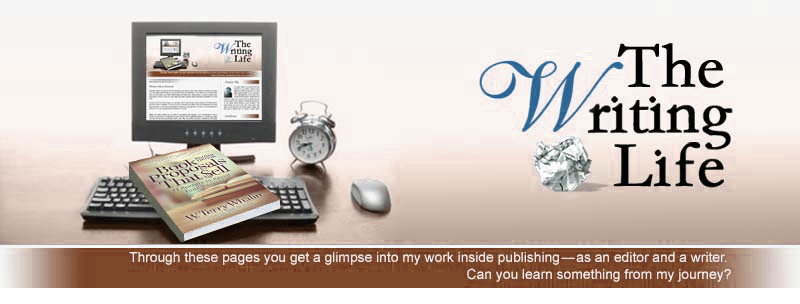


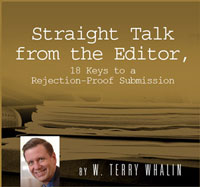






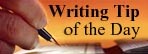


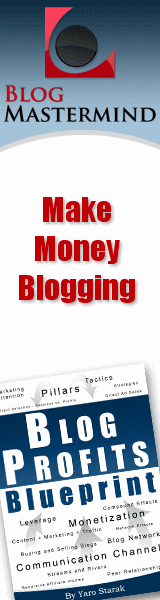




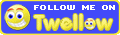
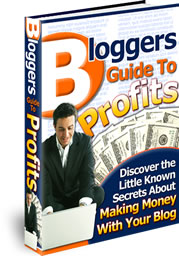

2 Comment:
I connected my twitter account to Facebook. Every time I tweet, it automatically goes to Facebook. Every time I write a blog post, it is automatically tweeted too.
Thank you for the additional resources. I checked each one out. Nothing comes easy. It takes time and work.
Interesting. I connected twitter to my gather account, but you've lots more resources here.
Post a Comment
That's the writing life...
Back to the home page...