What To Do With a New Book Review
By Terry Whalin @terrywhalin
Last week I got an email from our
author support team at Morgan James Publishing. I'm intentionally starting the
story here because from my years in publishing, it is important to select and
work with a team who helps you in unexpected ways. The email told me about a new
review for Book Proposals That Sell (the Revised Edition). As an acquisitions
editor, I watch many authors choose not to have a team but there are unexpected
benefits from working with a team.
The author support email told me
about a new review from a trade magazine. The team sends out review copies so I
have no idea how the publication got my book for review. Typically publications
receive many more books to review than they can possibly assign and publish.
Many authors would like for their book to appear in a local newspaper yet that
newspaper may only publish six or seven reviews a week—like what happens in my
local Denver Post. These few published reviews come from hundreds of books which
they receive. Anytime you get a printed review it is rare.
In this article, I want to tell
you about what I did next. You can use this information for any review for your
book such as an online review which are public information just like my print
review. I could have celebrated it and put it into a file. Instead I took
additional actions and encourage you to do the same. It often takes author work
to get reviews. The main way to get reviews is to ask people to review your
book. I have a free teleseminar about getting reviews (just follow the
link for this teaching).
When I received the review from
the Morgan James author support team, the email had the text of the review in
the email but they also sent the print review which included the entire
publication. I could have cheered to myself and then filed the review and
forgotten about it. But I didn't. Instead I loaded a program that I have called
Corel PDF Fusion. Google the name to purchase it or you may use another tool.
This program allowed me to load the PDF, then separate out the single page with
my review.
After isolating the single page
of my review, I carefully read the review several times and isolated a couple of
glowing sentences from the review. Because I had isolated a single page for the
review, I uploaded this page to my website (so it will always be there
and not disappear).
For my next step, I loaded a
program called Author Lab. Follow
the link to learn more and gain lifetime access for only $80. For my work
in publishing, I use this program almost daily. It has royalty free stock photos
for example that I use on my blog.
One of the tools in this program is called Testimonial Builder. I read the review several times and look
for a glowing statement or two. Then I opened Testimonial Builder. In a few mouse clicks, you
can select a background and image (I selected a woman since it was a woman who
reviewed my book). Then this tool allows you to add a sentence and her name,
then save the image. I am not a designer but in a matter of minutes I created a
professional image with a sentence from the review.
For my final step in the process,
I created several social media posts (check here and here), then scheduled them on Hootsuite for release. Notice my
social media post includes a link to the full review where I got the sentence
for the image. I will be using these posts on a regular basis in the days
ahead.
Every day potential customers are reading reviews and making buying decisions about your book. A key part of my personal philosophy is every author has to take 100% responsibility for their own success. I encourage you to take similar actions with your reviews to get them into the market.
What actions do you take with a
new review? Let me know in the comments below.
Tweetable:
Labels: action, book reviews, Morgan James Publishing, print reviews, responsibility, Terry Whalin, The Writing Life, What To Do With a New Book Review
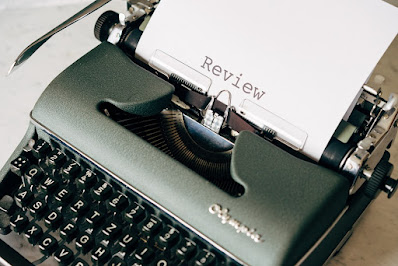


0 Comment:
Post a Comment
That's the writing life...
Back to the home page...