Before You Hit Send
By Terry Whalin @terrywhalin
As a writer and an editor, I understand the importance of good communication. In fact, if you clearly communicate, it’s one of the simple ways to stand out in the publishing world. From my perspective, the bottom-line of the publishing business is communications. Yet as a writer, I’ve often submitted things with no response or silence. I’ve heard editors say if you don’t hear anything from us in a certain number of weeks, then you can assume we are not interested in your submission. When I hear this comment, it strikes me as poor communication from the professional. I understand that we get thousands of submissions which can be overwhelming. Yet it does not take long to cut and paste a simple response and send it to the author.
Recently I copied a colleague on a note to an author about an internal matter. This colleague is reading her email because she reached out to me and filled me in on some behind-the-scenes changes which I didn’t know about but were important for my day to day work. I appreciated the communication from my colleague.
Many of us are working electronically and in this article, I want to give some general guidance and cautions before you hit send.
Several months ago, Google changed their email and allows you to “unsend” your email (if you do it almost immediately after you have sent something). While I have not used this feature often, I like having this ability to unsend. Also Google gave users the ability to schedule emails. I like using this feature from time to time with my work emails.
As you write an email to someone, make sure you include enough information and not too much detail. Sometimes I will get an email from someone which is several pages in length. Then often I have to read and re-read it to make sure I absorb all of the information. If I have too much going, I will plan to read it later--and sometimes later never happens and I don’t read it. The balance can be tricky but it’s something I encourage you to consider and shoot for with each communication.
Also I use the draft feature with my email. If something comes in which needs to be answered and I can't do it at that time, I will put it into my draft folder to handle later. It’s critical that you check your draft folder from time to time so an important email doesn't get stuck in it. To my chagrin, I have found an email stuck in the draft folder and not sent.
As a writer, there are many different types of writing I send with email. I will send book proposals and manuscripts as attachments--only after I have sent a query and the editor agrees to receive it. Many news agencies don’t open attachments because at times they have a virus or bug. To reach them with your pitch, it is better for you to embed your release or pitch inside the email.
When you send an email to your newsletter list, before you send it, check and make sure all of the links work. On a recent bestselling author friend’s newsletter where I’m on her list, she included a list of forthcoming speaking engagement and a city with the state abbreviation CS (which was actually SC for South Carolina). The details matter. I have an inexpensive product to help you with your email list called List Building Tycoon (use the link to check it out).
As an editor, I sent sample contracts and other information as an attachment after I have spoken with an author. Then when our publication board meets and makes a decision about a book, I will also send the contract and other information as an attachment.
If you email someone and don’t get a response, I encourage you to resend it or follow-up about it. Many opportunities are missed because of not following up.
You can also use google to find other resources on this topic like Your Top-to-Bottom Email Checklist: What to Include Before You Hit Send. What else do you need to consider before you hit send? Let me know in the comments below.
Tweetable:
Labels: Before You Hit Send, book proposals, communication, contracts, email, list builder tycoon, manuscripts, newsletters, publishing. email, queries, Terry Whalin, The Writing Life, writer
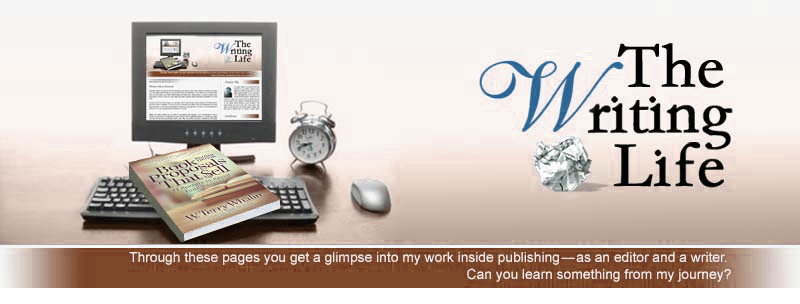





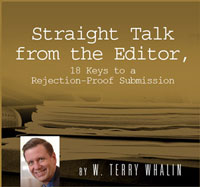






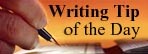


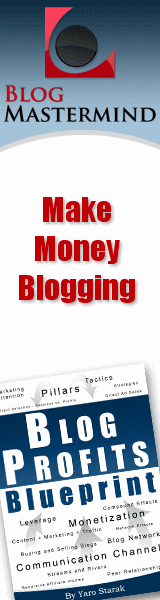




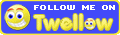
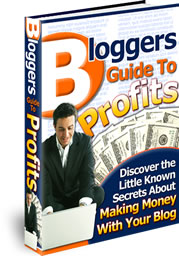

0 Comment:
Post a Comment
That's the writing life...
Back to the home page...