Graphics for the Non-Technical
Last week I corresponded with John Riddle,
one of my long-term writer friends. John is launching a new book next month and
he is the creator of the I
Love to Write Day which will mark 20 years on
November 15th. He told me, “I'm not technical.”
I identified with the statement
because I'm a journalist, writer and editor but not technical. I acknowledge my
lack and make up for it through hiring others or using simple tools that anyone
can use. Today I want to tell you about a tool that I've been using for about a
year called MockupShots. I
purchased lifetime access to this tool for $80 and I use it almost daily. In
fact, the tools have been expanded and improved in the last year with zero
additional expense for me. Instead the improvements make the tool even more
valuable and useful to me. This tool also created the GIF images that move and I
use with my blog posts and social media.
The tools in the MockupShots package are
extensive so I will not be detailing everything. Book Mockup Creator is where
you upload your book cover and in seconds, it generates several hundred images
with your book. If you can save an image on your computer then upload it to this
tool, you can quickly create amazing images. I've used these images on social
media, with book reviews and many other places.
Stock Photos gives you access to
over two million images. You simply put in a keyword and it will show you the
images. I often use this tool to find the royalty-free images for my various
blog posts. Also to promote the posts, I use it on social media. The only limits
on the usage is your own imagination.
Are you going to release a new
book in the coming months? Then you can use their cover reveal builder. It's as
simple as the other tools but you can hide part of the cover and reveal it in
stages.
I have enjoyed using the
Testimony Builder too. Have people reviewed your book? If so, you can take those
words and create images with the reviews. I've used this tool several times and
continue to use the images on social media. If you can upload an image, you can
use this tool. Yes, it is that simple.
There are many other tools and
resources in this package that I have not covered but hopefully I've given you
some ideas. When I write a book review, I use this tool to create a unique image
I can post with my Amazon review and use when I promote my review on social
media.
Do you use MockupShots in a different way?
Or maybe you have a completely different tool to tell me about? Let me know in
the comments.
Tweetable:
Labels: book, graphics, Graphics for the Non-Technical, I love to Write Day, John Riddle, MockupShots, promotion, publishing, reviews, stock photos, Terry Whalin, The Writing Life, video
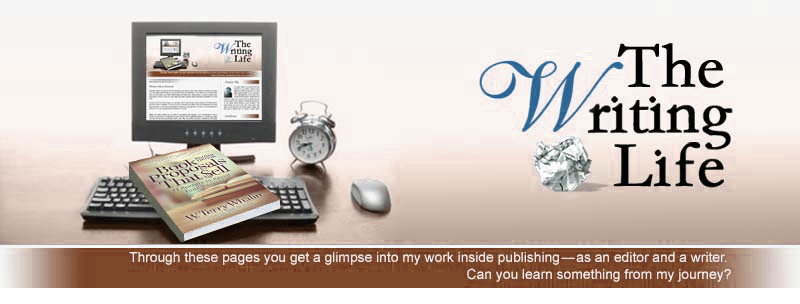






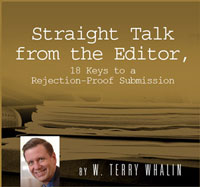






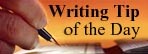


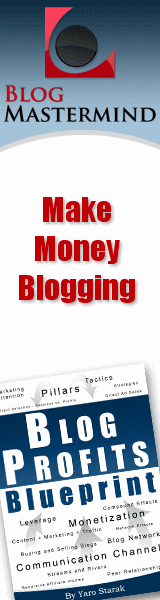




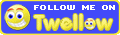
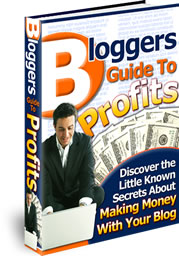

0 Comment:
Post a Comment
That's the writing life...
Back to the home page...