Productive Social Media
By Terry Whalin @terrywhalin
How in the world do I post on
social 12–15 times a day? To some people it appears that I spend hours each day
on social media—when in fact I don't. The truth is I have created my own system.
In this article I want to give you some details about what I do in hopes you can
adapt it to your own social media plans.
I use a scheduling tool. There
are several types of these tools but I use the professional version of Hootsuite because I quickly
maxed out the free one. Throughout my week, I'm reading and learning from other
writers, then adding their content into my social media scheduled posts. The
bulk of my posts every day are from others and not my own writing. I envision
this section like I am back in my magazine editor days. On my social media feed,
here's my mindset for what I'm doing: I'm essentially running a magazine about
publishng for anyone who wants to learn about it. I'm several weeks ahead in my
scheduling of these posts. It's something that most people do not do and I'm
fairly certain my author friends appreciate that I use their material (at least
from the limited feedback I receive from them). I read each of these articles
as I schedule them and it adds to my own knowledge and information about the
publishing world.
Once a week and often on a
Tuesday, I return to my scheduled posts and fill in the rest of them. As with
the other posts, I've created my own pattern or system in this process. For
example, I have a series of lead magnets or resources I've created to help
others. Each of these resources, ask the reader to give me their first name and
email address so they are added to my email list when they get the free
resource. Many authors use this method but I make sure I don't use it too much
so use one of these resources in the morning and one in the afternoon.
Each of my posts include an
image, a short link to the resource or article (because otherwise sometimes they
are broken when posted) and a hashtag. Notice I have created a standard or
pattern for each of these posts. If the posts are related to my work like a blog
post, a free offer, a book I'm promoting through stressing the benefits or
something else related to my own work, I have saved a series of these posts.
They are stored in a text file which I use each week.
Also I have a series of
royalty-free images that I've pulled over the years and stored in a file on my
computer. I use this method to repurpose and promote these
articles from The
Writing Life, which has over 1500 searchable entries (a great deal of
content). As a reminder, I've created a search tool for my various blog entries
(scroll down to find it) but I use this tool often to find my own
articles. These are some of the details that I open and use in this once-a-week
process. If I'm traveling or going to be away from my office, then I schedule
even more than a week's worth. Because I do this process on a consistent basis,
it runs even if I'm away from my computer.
As I mentioned, I look at my
social media feeds like running a magazine. If I see a potential article and it
speaks about a holiday or a deadline earlier than where I'm scheduling, then I
use it earlier (often that day) in my social media feed.
I've given you a number of the
details which I have not written about before but use each week in my social
media feed. I've created my own system—and know you will have to create a system
that works for you and your plans.
Do you have a plan or system for
your social media? Let me know in the comments below.
Labels: blogging, hootsuite, productive social media, scheduling, system, Terry Whalin, The Writing Life, writing
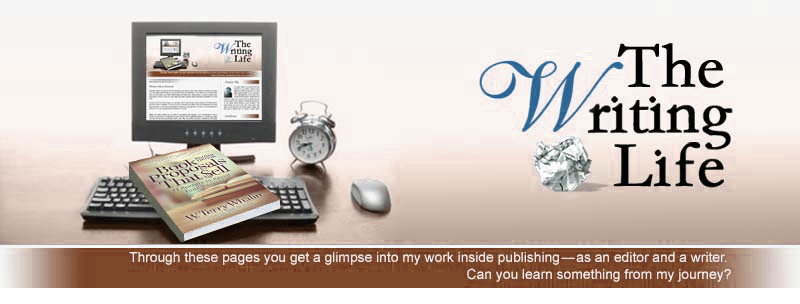




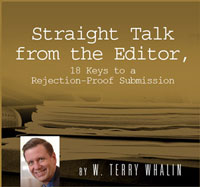






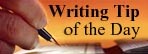


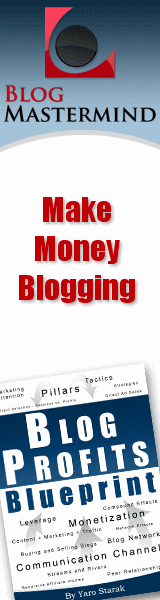




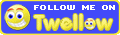
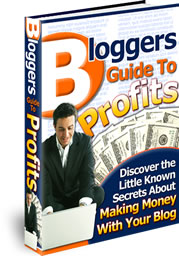

0 Comment:
Post a Comment
That's the writing life...
Back to the home page...