Why Clickable PDFs Are Important
Have you ever been listening to teleseminar or reading a new book, when the author or speaker casually throws in a bit of information which startles you with the significance? I had one of those experiences this week.
I was listening to an information packed teleseminar from Ellen Violette, the Ebook Coach called The Top 12 Ebook Questions (follow the link if you want to listen to it). For one of her early points, Ellen mentioned that many people use PDF995 to create PDF files yet this program strips out the hyperlinks so they are not clickable.
Now if you have never made a PDF from a Microsoft Word document that little fact might not be significant to you. It was significant to me. I have been using this little free program for many years to create PDF files. In fact, I used it to create all of the downloadable transcripts for Proposal Secrets. Each transcript included a number of hyperlinks to additional resources--yet with this information from Ellen Violette, I returned to check my links to see if they were working. She was exactly right. They did not work (here's an example of the old file). Yes the links show up in blue--but they are not functional.
I used google and searched for an economical solution for a program which would take Word documents and change them into PDF files yet maintain the hyperlinks. I found a free resource in Open Office from Sun Systems.
OK, now I have a program which performs for me yet I still had to rework each of the 50 Secrets for Proposal Secrets. Here's the sample audio postcard on the Proposal Secrets page. Notice the downloadable transcript on this sample--and the difference from the one above. The links are clickable. Instantly readers can access a resource from a PDF which they can't do if you are using the wrong program. It's another lesson I learned in the school of hard knocks. It also shows me again the value of continuing to learn new skills and new insights. You never know where you will discover that relevant bit of information for your writing.Labels: eBook Coach, Ellen Violette, PDF, PDF995.com
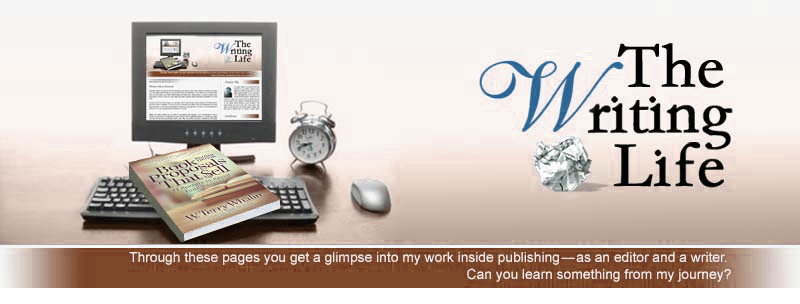



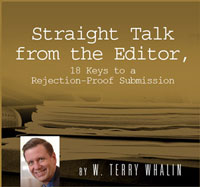






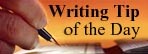


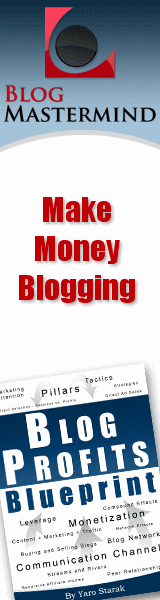




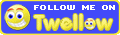
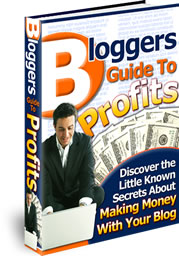

4 Comment:
Terry, thanks for the invaluable tip. I use MS Word to create PDFs, and haven't experienced this problem, but for all who have used the program you mentioned, the free Open Source fix will be a blessing.
Boy, you've saved us all a mountain of work and aggravation. I used the same pdf converter you used, and assumed the links were clickable because they LOOKED active. Never assume, huh? Thanks for the invaluable tip!
Another very nice product is PrimoPDF, Terry. It recognizes links and has a number of other support features (including security and print or screen optimization), which you don't normally find in free products. It also doesn't require a full download of the OpenOffice word processing or suite application. It is not a trial version and doesn't load any adware/malware. You can obtain the free version from the PrimoPDF site.
Jon,
Thank you for another resource. Great tip. I'm still shocked that I was using a product which I "thought" did something that it did not. It took a lot of effort for me to change all of those 51 PDFs but I got it done.
Terry
Post a Comment
That's the writing life...
Back to the home page...