Lost Files
When I create a new document or download a new file, I try and put it in a logical place in my computer. Some times it’s a challenge to find a document that I’ve not used in some time. Maybe you've had this problem with lost or misplaced files.
Some time ago I learned about Google Desktop which is an amazing tool in this area—and free. You download the desktop in a few minutes. While your computer is running, in the background, the tool categorizes all of your files and the contents of those files. There are many other features in the preferences so you can individualize it to your needs.
For me, the valuable feature to my computer is the searching capacity. I’m no longer stumbling around trying to find a particular file. I can type a few words from the file into the search engine—and it will give me some Word files. I click on those files and almost instantly find the particular file that I need. The tool is easy to use and has saved hours of searching.
I’ll admit to being a bit skeptical when someone else tells me about one of these free downloads. Over the years, I’ve tried a number of programs that others thought were terrific and I didn’t use them. It took a couple of times from a literary agent until I realized the potential value. Then I downloaded it myself and was hooked. So…it might not be the best thing since “sliced bread” for your writing life. I suggest you try it and if it works fine. If not, uninstall it and press on to something else. It’s certainly been valuable to me. And the next time this particular agent suggests something, I’m going to be a little more keen to listen—and follow a bit quicker.
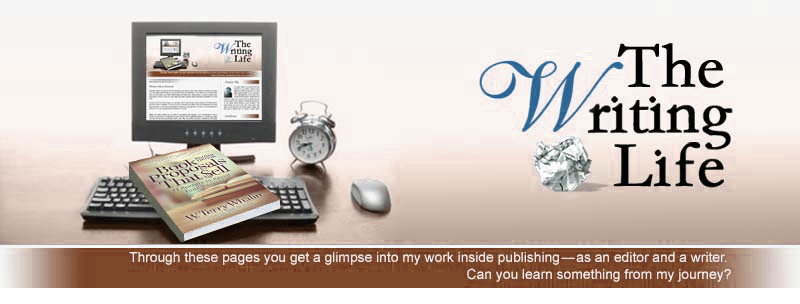


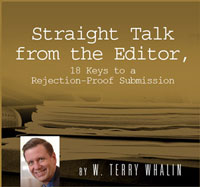






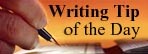


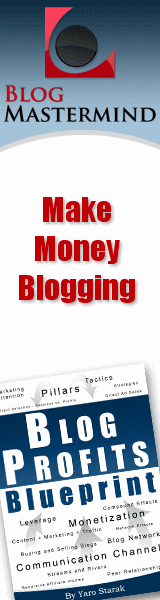




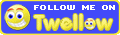
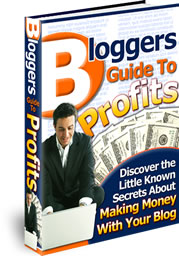

1 Comment:
Thanks for the suggestion--I'll try it out.
Post a Comment
That's the writing life...
Back to the home page...