Why I Keep Track
Today I’m continuing on the topic of maintaining my database of contacts. Why is it important?
Like almost any type of other business, the business of writing and publishing is relational. It’s important who you know as much as what you know. Your writing has to be stellar and a perfect fit for the publisher or magazine. Often because of the volume of submissions floating around, you also need to have this relationship. You can build the relationship through personal contact, Internet exchanges, attending writer’s conferences and other types of conventions such as the recent International Christian Retail Show.
I recommend you use Outlook to maintain your addresses. It’s almost the industry standard in this area—not only within publishing but for other areas of business as well. If you use some other system, make sure it’s compatible with Outlook. At times, I need to forward an address and often I do it from my Outlook record.
It’s a rare day for me to use a great deal of the information in my address book. But when I need it, I often need it NOW. I think of it like saving for a rainy day or a huge reward. Instead of calling someone or asking for the information from another source (like the author’s agent who might be reluctant to give it to you without a good reason), I tap into my own carefully gathered resources.
During the last few years, I’ve taken advantage of the extra fields in Outlook—such as birthdays and anniversaries and spouse’s name. As your database grows, you might not be able to remember the name of the spouse, but with a quick glance at your record, you can easily increase your personal connection to whoever you are writing.
When I have them, I include the birthday and anniversary from the person. Some times a friend will write and say their birthday was the day before or is next week. I will note that information and add it into their address record. Then for the next year, Outlook will automatically remind me about this date. I will fire off a short email of celebration. You would be surprised how many people are shocked (and pleased) that I remember their birthday. In reality, I’m using the software on my computer to help build these relationships.
As your database grows, you will increase your paranoia about a potential computer crash and losing the information—at least your paranoia should be increasing. I’ve had numerous friends who disappear from an online forum or contact, then when they surface, they say they’ve had a computer crash and need to rebuild their database. Talk about some extra unexpected work!
I’ve got a PDA and I back up all of my data on those files. It doesn’t cover everything but does include a great deal of the basic information. I have some of the data backed up on my cell phone. For many years, I had a free interned program (from my dot com days) to back up all of my outlook records. I’d love to have this capability again—yet I’m reluctant to much pay for it. Anyone have a suggestion about this aspect?
It takes consistent time to keep track of the address data and changes in the marketplace. From my perspective, it’s time well spent since my information has become invaluable over the years.
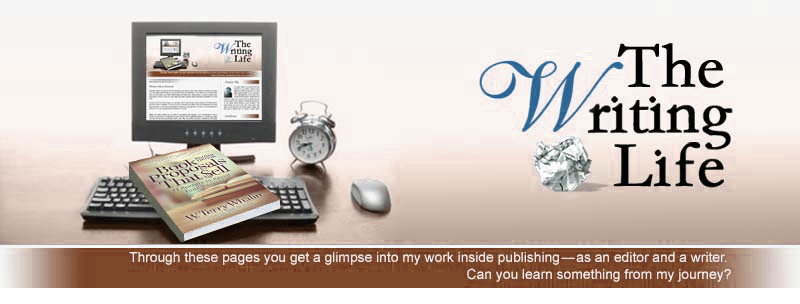


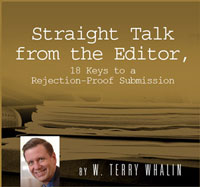






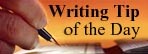


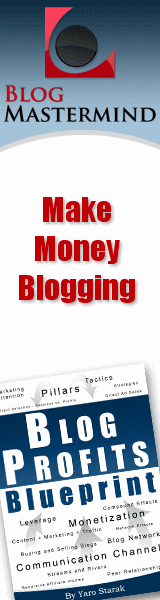




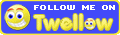
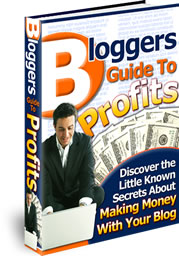

4 Comment:
I never trusted my computer with much information because I didn't have good backup plans. A major computer crash early this year confirmed I was wise not to, but I still lost valuable info, my e-mail and address book being some of it. Because I still don't have a reliable backup plan, I don't use programs like Outlook to their fullest extent. (I now use Mozilla Thunderbird for my e-mail program and will never go back to Outlook.) Like you, I need a solution, but for now I urge people to make hard copy backups at the least as I'm sure you already do. Printing the address book helps tremendously. (Thunderbird prints every bit of info I've included in each file.) I also copy it into my Rolodex. For any future crashes I might endure, I'll at least still have the information even if I have to key it back in manually. Much better than none at all. If you find a good electronic backup system, let us know.
I think the writer(s) of the last comment are wise and right not to put their trust on a computerprogramm
Computers do crash when you least expect them to
Printing my entries isn't practical because the information changes constantly. I have almost 3,000 entries in my Rolodex--just to give you an idea. I HAVE a back up system in my PDA.
The advantages of having the information in an electronic format to pull into MS-Word documents and use constantly far out weigh the risks of keeping it on a computer. Yes, I don't overly trust the computer--but from my perspective it is wise to use it to its fullest extent--and I've done so successfully for over twenty years. I don't think I'm going to quit any time soon.
Yup, 3,000+ entries would make printing them nonefficient. I haven't tried, yet, but there may be the option to burn the information onto CDs or a removable drive such as a jump drive. I'm going to look into this since I don't have a PDA. As I find my own backup solutions, I'll become more comfortable using all the features my computer offers.
Post a Comment
That's the writing life...
Back to the home page...